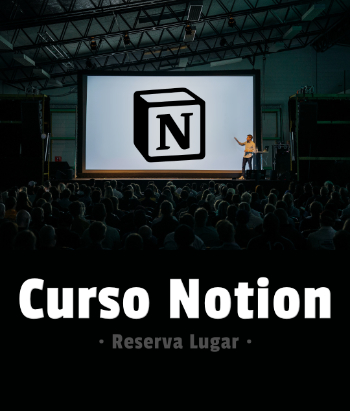Se os ocurre algún método para hacer que un botón de imprimir te asigne por defecto la propiedad horizontal en las propiedades?
$('.print').click(function(){ window.print(); return false; });
Ese es mi botón de impresión. El asunto es que la creación de un google chart se hace más grande asignándolo a un div de toda la pantalla y desde allí se muestra el botón imprimir y debería imprimirlo en modo "landscape", es decir, horizontal.
Alguna ideilla por ahí?!