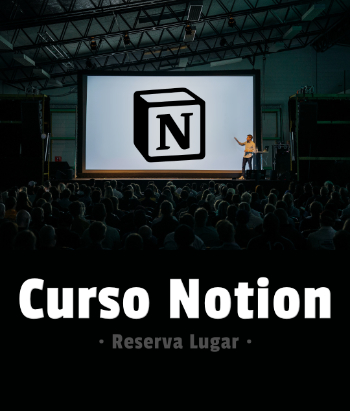Suponiendo que tienes un XML así:
<?xml version="1.0" encoding="UTF-8" standalone="yes"?>
<User status="Gold">
<Name>Pepito Pérez</Name>
<Age>22</Age>
<History online="true">
<LastDepositDate>16-08-2015</LastDepositDate>
<LastWithdrawalDate>06-09-2015</LastWithdrawalDate>
</History>
</User>
Entonces, creas una clase que Represente a ese XML:
import javax.xml.bind.annotation.XmlAccessType;
import javax.xml.bind.annotation.XmlAccessorType;
import javax.xml.bind.annotation.XmlAttribute;
import javax.xml.bind.annotation.XmlElement;
import javax.xml.bind.annotation.XmlRootElement;
@XmlRootElement(name = "User")
@XmlAccessorType(XmlAccessType.FIELD)
public class User {
@XmlAttribute(name = "status")
private String status;
@XmlElement(name = "Name")
private String name;
@XmlElement(name = "Age")
private int age;
@XmlElement(name="History")
private History history;
public User() {
}
public User(String name, int age, History history) {
super();
this.name = name;
this.age = age;
this.history = history;
}
public String getStatus() {
return status;
}
public void setStatus(String status) {
this.status = status;
}
public String getName() {
return name;
}
public void setName(String name) {
this.name = name;
}
public int getAge() {
return age;
}
public void setAge(int age) {
this.age = age;
}
public History getHistory() {
return history;
}
public void setHistory(History history) {
this.history = history;
}
}
@XmlRootElement indica que esa clase representa al tag root del archivo XML. @XmlElement indica que esas propiedades son tags del archivo XML. @XmlAttribute es un atributo del tag (clase) en la que se le declara.
Si te fijas, History tiene sus propios datos, por lo que debe ser otra clase:
import javax.xml.bind.annotation.XmlAccessType;
import javax.xml.bind.annotation.XmlAccessorType;
import javax.xml.bind.annotation.XmlAttribute;
import javax.xml.bind.annotation.XmlElement;
@XmlAccessorType(XmlAccessType.FIELD)
public class History {
@XmlElement(name = "LastDepositDate")
private String lastDepositDate;
@XmlElement(name = "LastWithdrawalDate")
private String lastWithdrawalDate;
@XmlAttribute(name = "online")
private boolean online;
public History() {
}
public History(String lastDepositDate, String lastWithdrawalDate) {
super();
this.lastDepositDate = lastDepositDate;
this.lastWithdrawalDate = lastWithdrawalDate;
}
public String getLastDepositDate() {
return lastDepositDate;
}
public void setLastDepositDate(String lastDepositDate) {
this.lastDepositDate = lastDepositDate;
}
public String getLastWithdrawalDate() {
return lastWithdrawalDate;
}
public void setLastWithdrawalDate(String lastWithdrawalDate) {
this.lastWithdrawalDate = lastWithdrawalDate;
}
public boolean isOnline() {
return online;
}
public void setOnline(boolean online) {
this.online = online;
}
}
Ahora creamos un Marshaller y un Unmarshaller genéricos:
import java.io.File;
import javax.xml.bind.JAXBContext;
import javax.xml.bind.JAXBException;
public class Marshaller<T> {
private Class<T> clazz;
public Marshaller(Class<T> clazz) {
this.clazz = clazz;
}
public void marshall(String xmlPath, T object) {
JAXBContext context;
try {
File xml = new File(xmlPath);
context = JAXBContext.newInstance(clazz);
javax.xml.bind.Marshaller marshaller = context.createMarshaller();
marshaller.setProperty(javax.xml.bind.Marshaller.JAXB_FORMATTED_OUTPUT, true);
marshaller.marshal(object, xml);
} catch(JAXBException e) {
e.printStackTrace();
}
}
}
El método marshall convierte un objeto a XML y lo envía a un stream de salida (OutputStream). Si lo envías al stream System.out, el XML se imprimirá en consola; si lo envías al stream File, se persiste en el disco duro.
import java.io.File;
import javax.xml.bind.JAXBContext;
import javax.xml.bind.JAXBException;
public class Unmarshaller<T> {
private Class<T> clazz;
public Unmarshaller(Class<T> clazz) {
this.clazz = clazz;
}
@SuppressWarnings("unchecked")
public T unmarshall(String xmlPath) {
JAXBContext context;
javax.xml.bind.Unmarshaller unmarshaller;
T result = null;
try {
File xml = new File(xmlPath);
context = JAXBContext.newInstance(clazz.getClass());
unmarshaller = context.createUnmarshaller();
result = (T) unmarshaller.unmarshal(xml);
} catch(JAXBException e) {
e.printStackTrace();
}
return result;
}
}
Y cargas los XML así:
public static void main(String[] args) {
Unmarshaller<User> unmarshaller = new Unmarshaller<>(User.class);
// args[0] contiene la ruta del archivo abierto
User user = unmarshaller.unmarshall(args[0]);
// imprime 'Pepito Pérez'
System.out.printf("Nombre:\t%s\n", user.getName());
}
Ahora ya puedes trabajar el XML como objeto.
Edit
Al ver tu comentario en la respuesta de @cloudman, me he dado cuenta que no necesitas esto. Lo que tu deseas es asociar un determinado tipo de archivo a tu programa, y eso creo depende del SO. Quizás este artículo de Microsoft te pueda ayudar: https://support.microsoft.com/es-es/kb/307859
Edit 2
Solo he encontrado esta forma:
-
Asocias una extensión a un tipo de archivo:
assoc .xml=XML
-
Asocias el tipo de archivo XML a la JVM:
ftype XML=C:\Program Files\Java\jre1.8.0_60\bin\javaw.exe %*
Más información: http://www.rgagnon.com/javadetails/java-0592.html