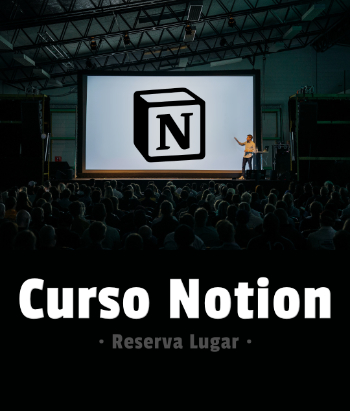Hola a todos, necesito por favor alguien que me ayude... resulta que tengo este formulario asi como lo ven abajo ya armado con html y css pero ahora necesito lo mas importante, que funcione jaja :) este formulario tiene que llegar a una cuenta de email (ej [email protected]) yo lo queria hacer todo el funcionamiento por jQuery, pero como ven estoy nobato en esto. Aca le dejo el html que tengo hecho y debajo la imagen del formulario como esta hecho, es un formulario para adquirir un servicio. Desde ya, el que pueda ayudarme estare muy agradecido. Gracias por su tiempo.
<form id="appointment" method="post" action="appointment.php">
<text style="margin-left:20px; text-align:left; font-size:32px; color:#fff; font-family:oswald">Appointment Form</text></br><text style="margin-left:20px; text-align:left; font-size:18px; color:#fff; font-family:oswald; font-style:italic;">Schedule an appointment online with CD Carpet Care in Los Angeles, CA or feel free to call us at (951)398-0303</text></br></br>
<input type="text" class="field" id="appointment_name" name="name" placeholder="Name" required /></br>
<input type="email" class="field" id="appointment_email" name="email" placeholder="Email" /></br>
<input type="tel" class="field" id="appointment_telephone" name="telephone" placeholder="Telephone" required /></br>
<input type="text" class="field2" id="appointment_address1" name="address1" placeholder="Address 1" required /></br>
<input type="text" class="field2" id="appointment_address2" name="address2" placeholder="Address 2" /></br>
<input type="text" class="field" id="appointment_city" name="city" placeholder="City" required /></br>
<div id="servicesCheckbox">
<text style="text-align:left; font-size:18px; color:#F1F2EB; font-family:oswald;">Service list, please check one or more options.</text></br>
<input class="checkbox" id="check-1" type="checkbox" name="serv1" value="24 Hours emergency service" >
<label style="margin-right:50px;" tabindex="1" for="check-1" class="checkbox-label">24 Hours emergency service</label>
<input class="checkbox" id="check-7" type="checkbox" name="serv2" value="Drapery cleaning" >
<label tabindex="7" for="check-7" class="checkbox-label">Drapery cleaning</label></br>
<input class="checkbox" id="check-2" type="checkbox" name="serv3" value="Tile & grout cleaning" >
<label style="margin-right:97px;" tabindex="2" for="check-2" class="checkbox-label">Tile & grout cleaning</label>
<input class="checkbox" id="check-8" type="checkbox" name="serv4" value="Oriental & specialty rug cleaning" >
<label tabindex="8" for="check-8" class="checkbox-label">Oriental & specialty rug cleaning</label></br>
<input class="checkbox" id="check-3" type="checkbox" name="serv5" value="Windows cleaning" >
<label style="margin-right:113px;"tabindex="3" for="check-3" class="checkbox-label">Windows cleaning</label>
<input class="checkbox" id="check-9" type="checkbox" name="serv6" value="Carpet stretch repair & restore" >
<label tabindex="9" for="check-9" class="checkbox-label">Carpet stretch repair & restore</label></br>
<input class="checkbox" id="check-4" type="checkbox" name="serv7" value="Leather restoration" >
<label style="margin-right:105px;"tabindex="4" for="check-4" class="checkbox-label">Leather restoration</label>
<input class="checkbox" id="check-10" type="checkbox" name="serv8" value="Pet odor removal" >
<label style="margin-right:20px;"tabindex="3" tabindex="10" for="check-10" class="checkbox-label">Pet odor removal</label></br>
<input class="checkbox" id="check-5" type="checkbox" name="serv9" value="Carpet preconditioning" >
<label style="margin-right:81px;"tabindex="5" for="check-5" class="checkbox-label">Carpet preconditioning</label>
<input class="checkbox" id="check-11" type="checkbox" name="serv10" value="Dryer vent cleaning" >
<label tabindex="11" for="check-11" class="checkbox-label">Dryer vent cleaning</label></br>
<input class="checkbox" id="check-6" type="checkbox" name="serv11" value="Pad removal & replacemen" >
<label style="margin-right:53px;"tabindex="6" for="check-6" class="checkbox-label">Pad removal & replacement</label>
<input class="checkbox" id="check-12" type="checkbox" name="serv12" value="Dryer vent cleaning" >
<label tabindex="12" for="check-12" class="checkbox-label">Dryer vent cleaning</label>
</div> <!-- end services checkboxes -->
<textarea id="textarea2" rows="5" placeholder="Comment"></textarea>
<input style="float:right; margin-right:20px" type="submit" class="submit" value="Submit">
<img alt=""src="img/drop.png" width="104px" height="137px" style="float:right; margin-top:-560px; margin-left:750px;"><!--drop end -->
</form> <!-- appointment form end -->