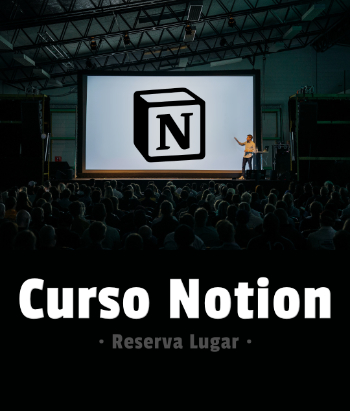Hola muy buen dia, el dia de hoy vengo a hacer una consulta que me esta dando vueltas el caso es que estoy haciendo una web con login mediante facebook pero no logro conseguir el email de esta ya busque en el response y solo me trae el nombre del usuario y su id ¿Alguien ah realizado dicha labor? de ante mano gracias mi codigo s el siguiente
<!DOCTYPE html>
<head>
<title>Ejemplo FB</title>
<script>
(function(d,s,id) {
var js, fjs = d.getElementsByTagName(s)[0];
if(d.getElementById(id)) return;
js = d.createElement(s); js.id = id;
js.src = "http://connect.facebook.net/en_US/sdk.js";
fjs.parentNode.insertBefore(js, fjs);
}(document, 'script', 'facebook-jssdk'));
window.fbAsyncInit = function() {
FB.init({
appId : 'XXXXXXXXXXXXXXX',
cookie : true,
xfbml : true,
version : 'v2.0'
});
}
function ingresar() {
FB.login(function(response){
validarUsuario();
}, {scope: 'public_profile,email'});
FB.api('/me', function(response) {
console.log(JSON.stringify(response));
});
}
function validarUsuario() {
FB.getLoginStatus(function(response) {
if(response.status == 'connected') {
FB.api('/me', function(response) {
alert('Hola ' + response.name + ' ' +response.email);
});
} else if(response.status == 'not_authorized') {
alert('Debes autorizar la app!');
} else {
alert('Debes ingresar a tu cuenta de Facebook!');
}
});
}
</script>
</head>
<body>
<fb:login-button scope="public_profile,email" onlogin="checkLoginState();"> </fb:login-button>
<button onclick="ingresar();">Ingresar con Facebook</button>
</body>
</html>