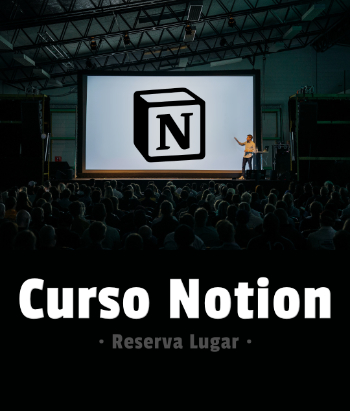como mostrar una imagen con ruta guardada y la imagen en una carpeta en php
este es el codigo solo no se muestra la imagen eh intentado con varios tutoriales internet y no me funciona me podrian ayudar ??
<?php
# conectare la base de datos
$con=@mysqli_connect('localhost', 'root', '', 'webcam');
if(!$con){
die("imposible conectarse: ".mysqli_error($con));
}
if (@mysqli_connect_errno()) {
die("Connect failed: ".mysqli_connect_errno()." : ". mysqli_connect_error());
}
$action = (isset($_REQUEST['action'])&& $_REQUEST['action'] !=NULL)?$_REQUEST['action']:'';
if($action == 'ajax'){
include 'pagination.php'; //incluir el archivo de paginación
//las variables de paginación
$page = (isset($_REQUEST['page']) && !empty($_REQUEST['page']))?$_REQUEST['page']:1;
$per_page = 10; //la cantidad de registros que desea mostrar
$adjacents = 6; //brecha entre páginas después de varios adyacentes
$offset = ($page - 1) * $per_page;
//Cuenta el número total de filas de la tabla*/
$count_query = mysqli_query($con,"SELECT count(*) AS numrows FROM alumnos ");
if ($row= mysqli_fetch_array($count_query)){$numrows = $row['numrows'];}
$total_pages = ceil($numrows/$per_page);
$reload = 'Consulta_Alumnos.php';
//consulta principal para recuperar los datos
$query = mysqli_query($con,"SELECT * FROM alumnos LIMIT $offset,$per_page");
if ($numrows>0){
?>
<table class="table table-bordered table-condensed table-responsive order-table " style="background:#FFFFFF;">
<thead>
<tr>
<th><div align="center">Matricula</div></th>
<th><div align="center">Nombre</div></th>
<th><div align="center">Grupo</div></th>
<th><div align="center">Grado</div></th>
<th><div align="center">Imagen</div></th>
<th><div align="center">Acciones</div></th>
<th><div align="center">Acciones</div></th>
</tr>
</thead>
<tbody>
<?php
while($row = mysqli_fetch_array($query)){
$ruta=$row['imagen'];
?>
<tr>
<td><div align="center"><?php echo $row['matricula'];?></div></td>
<td><div align="center"><?php echo $row['nombre'];?></div></td>
<td><div align="center"><?php echo $row['grupo'];?></div></td>
<td><div align="center"><?php echo $row['grado'];?></div></td>
<td>
<?php $url = $row["imagen"]; ?>
<div align="center">
<img src="http://localhost/tiendaonline/SistemaCredelizacion2016/fotos/<?php echo $row['imagen'];?>" width=30 height=30>
<img src="/bienvenidoAdmin/Tomar_Foto/fotos<?php echo $url;?>" alt="">
<img src="<?php echo $ruta; ?>" width="180" height="214"><br>
</div>
</td>
<td>
<div align="center">
<button type="button" class="btn btn-info" data-toggle="modal" data-target="#dataUpdate" data-id="<?php echo $row['id']?>" data-matricula="<?php echo $row['matricula']?>" data-nombre="<?php echo $row['nombre']?>" data-grupo="<?php echo $row['grupo']?>" data-grado="<?php echo $row['grado']?>" data-imagen="<?php echo $row['imagen']?>" style=" margin-bottom:1em;"> <i class='glyphicon glyphicon-edit'></i> Modificar</button></div></td>
<td><div align="center"><button type="button" class="btn btn-danger" style="margin-left:3px;" data-toggle="modal" data-target="#dataDelete" data-id="<?php echo $row['id']?>"><i class='glyphicon glyphicon-trash'></i> Eliminar</button>
</div>
</td>
</tr>
<?php
}
?>
</tbody>
</table>
<div class="table-pagination pull-right">
<?php echo paginate($reload, $page, $total_pages, $adjacents);?>
</div>
<?php
} else {
?>
<div class="alert alert-warning alert-dismissable">
<button type="button" class="close" data-dismiss="alert" aria-hidden="true">×</button>
<h4>Aviso!!!</h4> No hay datos para mostrar
</div>
<?php
}
}
?>
<script type="text/javascript">
(function(document) {
'use strict';
var LightTableFilter = (function(Arr) {
var _input;
function _onInputEvent(e) {
_input = e.target;
var tables = document.getElementsByClassName(_input.getAttribute('data-table'));
Arr.forEach.call(tables, function(table) {
Arr.forEach.call(table.tBodies, function(tbody) {
Arr.forEach.call(tbody.rows, _filter);
});
});
}
function _filter(row) {
var text = row.textContent.toLowerCase(), val = _input.value.toLowerCase();
row.style.display = text.indexOf(val) === -1 ? 'none' : 'table-row';
}
return {
init: function() {
var inputs = document.getElementsByClassName('light-table-filter');
Arr.forEach.call(inputs, function(input) {
input.oninput = _onInputEvent;
});
}
};
})(Array.prototype);
document.addEventListener('readystatechange', function() {
if (document.readyState === 'complete') {
LightTableFilter.init();
}
});
})(document);
</script>