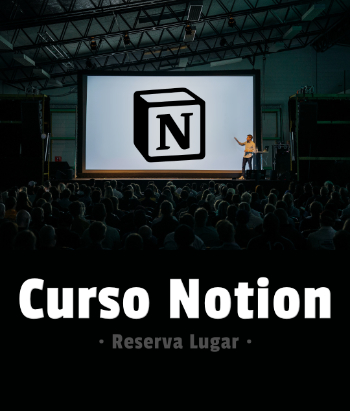invalidate no refresca la pantalla dentro de un ciclo for next, con RelativeLayout, se trata de conseguir un efecto de movimiento en la pantalla.
Fuera del ciclo si funciona,pero obviamente no se consigue movimiento, he intentado poner un sleep y tampoco. ¿No es posible si no es con hilos?.
Un saludo Francisco
¿porque invalidate no refresca la pantalla dentro de un ciclo for next?
- preguntó
- Software
- 985 Vistas
- 0 Respuestas
- abierta
0 Respuestas
Por favor, accede o regístrate para responder a esta pregunta.
En el blog
-
- 1571792
- 1
- Jul 5, 2015
Sin Respuesta
-
- 2170
- 0
- Oct 18, 2024
-
- 1514
- 0
- Jul 9, 2024
-
- 2001
- 1
- Mar 19, 2024
-
- 1949
- 2
- Feb 26, 2024
-
- 7796
- 0
- Nov 7, 2023
-
- 1728
- 0
- Sep 19, 2023
-
- 2178
- 0
- Ago 21, 2023
-
- 1061
- 0
- May 14, 2023
- ver todas
Preguntas relacionadas
- Como funciona invalidate() y postInvalidate()
- Android- No ajusta bien los Layouts a la pantalla
- Por que en webview no se auto reproduce un video con la funcion de java onload
- ¿como evitar que la barra de navegación aparezca al tocar la pantalla?
- Evento RowUpdating no me trae los datos en pantalla de un GridView
Actividad Reciente
angelAparicio respondió Mar 11
Archivo PHP no procesa el paramatro POST de un For…Nereidas preguntó Feb 25
Archivo PHP no procesa el paramatro POST de un For…mchojrin respondió Dic 9, 2024
Ayuda , necesito mostrar datos creados solo por el…alyvrs preguntó Oct 19, 2024
Ayuda , necesito mostrar datos creados solo por el…ManHol preguntó Jul 9, 2024
pasar un archivo de excel a csv en pythonArtEze respondió Abr 24, 2024
Alguien sabe, no me ignorenArtEze seleccionó una respuesta Abr 24, 2024
Bajar extensión de Chrome sin actualizar el navega…ArtEze respondió Abr 24, 2024
Bajar extensión de Chrome sin actualizar el navega…ArtEze preguntó Abr 24, 2024
Bajar extensión de Chrome sin actualizar el navega…ArtEze respondió Abr 24, 2024
No me deja instalar Oracle
Ultimas Preguntas
Preguntas relacionadas
- Como funciona invalidate() y postInvalidate()
- Android- No ajusta bien los Layouts a la pantalla
- Por que en webview no se auto reproduce un video con la funcion de java onload
- ¿como evitar que la barra de navegación aparezca al tocar la pantalla?
- Evento RowUpdating no me trae los datos en pantalla de un GridView
Usuarios Top
- Leonardo-Tadei
- 227320 Puntos
- Peter
- 150480 Puntos
- white
- 75880 Puntos
- carlossevi
- 63580 Puntos
- magarzon
- 30650 Puntos
- pregunton
- 20400 Puntos
Todos los Usuarios Usuarios Nuevos
...