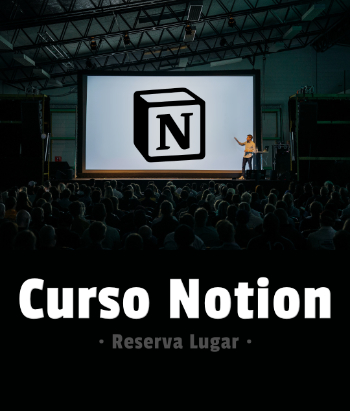me gustaria que me explicaran coomo puedo adaptar m icodigo a un AsyncTask
este es mi codigo y si funciona, me gustaria que desplegara un mensaje de "Buscando en la base de datos " y se que la mejor forma es con un AsyncTask
package com.example.masterapp;
import java.io.IOException;
import java.util.ArrayList;
import java.util.List;
import org.apache.http.HttpEntity;
import org.apache.http.HttpResponse;
import org.apache.http.NameValuePair;
import org.apache.http.client.ClientProtocolException;
import org.apache.http.client.HttpClient;
import org.apache.http.client.entity.UrlEncodedFormEntity;
import org.apache.http.client.methods.HttpPost;
import org.apache.http.impl.client.DefaultHttpClient;
import org.apache.http.message.BasicNameValuePair;
import org.apache.http.util.EntityUtils;
import org.json.JSONArray;
import org.json.JSONException;
import org.json.JSONObject;
import android.app.Activity;
import android.os.Bundle;
import android.util.Log;
import android.view.Menu;
import android.view.MenuItem;
import android.widget.Toast;
public class ResUsers extends Activity {
@Override
protected void onCreate(Bundle savedInstanceState) {
super.onCreate(savedInstanceState);
setContentView(R.layout.activity_res_users);
//final String user = getIntent().getExtras().getString("usuario");
/*TextView textView1 = (TextView)findViewById(R.id.textView1);
textView1.setText(usuario);*/
connect();
}
private void connect()
{
final String user = getIntent().getExtras().getString("usuario");
List<NameValuePair> parametros = new ArrayList<NameValuePair>();
parametros.add(new BasicNameValuePair("usuario",user));
try
{
//Creamos objetocliente se comunicara con el servidor web
HttpClient httpClient = new DefaultHttpClient();
//creamos uno tro objeto y pasamos url
//HttpPost httpPost = new HttpPost("http://192.168.1.94/android/agregar.php"); red SNL2
HttpPost httpPost = new HttpPost("http://192.168.0.190/android/select2.php");
//Enviamos el codigo preparamo s la lista para pasar
httpPost.setEntity(new UrlEncodedFormEntity(parametros));
//creamos uno tro objeto y pasamos url
HttpResponse response = httpClient.execute(httpPost);
//obtenemos el estring resultante
HttpEntity entity = response.getEntity();
String data = EntityUtils.toString(entity);
try
{
//el Array que trae Los Datos
JSONArray json = new JSONArray(data);
for(int i = 0; i < json.length(); i++)
{
JSONObject objeto = json.getJSONObject(i);
String usuario = objeto.getString("user");
String pasword = objeto.getString("pass");
String nombre = objeto.getString("nombre");
Toast.makeText(ResUsers.this, usuario + pasword + nombre, Toast.LENGTH_SHORT).show();
}
} catch (JSONException e) {
// TODO Auto-generated catch block
e.printStackTrace();
}
//String text = EntityUtils.toString(entity);
// Toast.makeText(Agregar.this, text, Toast.LENGTH_SHORT).show();
// Limpiar();
}
catch(ClientProtocolException e)
{
Log.e("Lg_tag","IOException");
e.printStackTrace();
}
catch(IOException e)
{
Log.e("Lg_tag","IOException");
e.printStackTrace();
}
}
@Override
public boolean onCreateOptionsMenu(Menu menu) {
// Inflate the menu; this adds items to the action bar if it is present.
getMenuInflater().inflate(R.menu.res_users, menu);
return true;
}
@Override
public boolean onOptionsItemSelected(MenuItem item) {
// Handle action bar item clicks here. The action bar will
// automatically handle clicks on the Home/Up button, so long
// as you specify a parent activity in AndroidManifest.xml.
int id = item.getItemId();
if (id == R.id.action_settings) {
return true;
}
return super.onOptionsItemSelected(item);
}
}