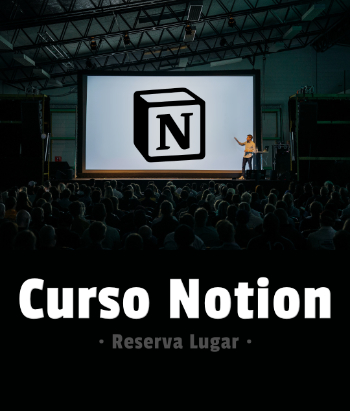Saludos
Estoy desarrollando un app usando bowerjs y Gulpjs y tengo en los archivos package.json y Gulpfile.js
package.json
{
"name": "app-angular-book",
"version": "0.0.1",
"dependencies": {},
"devDependencies": {
"gulp": "^3.8.11",
"gulp-connect": "^2.2.0",
"connect-history-api-fallback": "^1.0.0",
"gulp-if": "^1.2.5",
"gulp-jshint": "^1.10.0",
"gulp-minify-css": "^1.0.0",
"gulp-stylus": "^2.0.1",
"gulp-uglify": "^1.2.0",
"gulp-useref": "^1.1.2",
"nib": "^1.1.0"
}
}Gulpfile.js
var gulp = require('gulp'),
connect = require('gulp-connect'),
historyApiFallback = require('connect-history-api-fallback');
// Servidor web de desarrollo
gulp.task('server', function() {
connect.server({
root: './app',
hostname: '0.0.0.0',
port: 5000,
livereload: true,
middleware: function(connect, opt) {
return [ historyApiFallback ];
}
});
});
// Servidor web para probar el entorno de producción
gulp.task('server-dist', function() {
connect.server({
root: './dist',
hostname: '0.0.0.0',
port: 5000,
livereload: true,
middleware: function(connect, opt) {
return [ historyApiFallback ];
}
});
});
var stylus = require('gulp-stylus'),
nib = require('nib');
// Preprocesa archivos Stylus a CSS y recarga los cambios
gulp.task('css', function() {
gulp.src('./app/stylesheets/main.styl')
.pipe(stylus({ use: nib() }))
.pipe(gulp.dest('./app/stylesheets'))
.pipe(connect.reload());
});
// Recarga el navegador cuando hay cambios en el HTML
gulp.task('html', function() {
gulp.src('./app/**/*.html')
.pipe(connect.reload());
});
// Vigila cambios que se produzcan en el código
// y lanza las tareas relacionadas
gulp.task('watch', function() {
gulp.watch(['./app/**/*.html'], ['html']);
gulp.watch(['./app/stylesheets/**/*.styl'], ['css']);
});
gulp.task('default', ['server', 'watch']);Ahora al correr el servidor con Gulp me muestra esto por consola:
[21:10:44] Using gulpfile ~/web_nodejs/app-angular-book/Gulpfile.js
[21:10:44] Starting 'server'...
[21:10:44] Finished 'server' after 12 ms
[21:10:44] Starting 'watch'...
[21:10:44] Finished 'watch' after 16 ms
[21:10:44] Starting 'default'...
[21:10:44] Finished 'default' after 4.8 μs
[21:10:44] Server started http://localhost:5000
[21:10:44] LiveReload started on port 35729
Tengo un archivo index.html con la estructura básica ubicado app/index.html
Voy al navegador Chrome y me bota el error Código de error: ERR_EMPTY_RESPONSE. ¿Alguien me puede decir de por que el error?. de por que no se ejecuta bien Gulp y como solucionarlo. Gracias
Estoy manejando en un equipo con Linux.