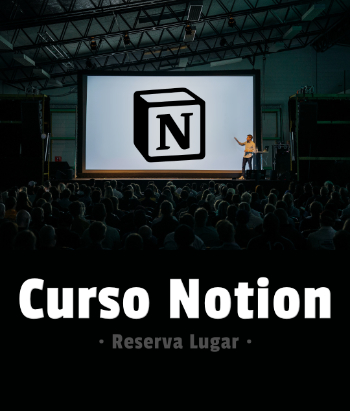lo que quiero lograr que cuando yo envie mis cambios con el comando PUSH ya no me pida mi usuario y contraseña o que solo me pida mi pura contraseña, gracias a todos
1 Respuesta
1) debes generar una clave ssh
ssh-keygen -t rsa -C "[email protected]"
2) se genera un archivo Usuario.pub con la key para establecer la conexion con github
ejemplo : ssh-rsa asdaskdhqkjweqw18237sj1p [email protected]
3) vas a settings -> deploy keys -> Add a deploy key
hay agregas lo datos de la key mensionado en el paso 2
Por favor, accede o regístrate para añadir un comentario.
Por favor, accede o regístrate para responder a esta pregunta.
En el blog
-
- 1566686
- 1
- Jul 5, 2015
Sin Respuesta
-
- 2118
- 0
- Oct 18, 2024
-
- 1477
- 0
- Jul 9, 2024
-
- 1962
- 1
- Mar 19, 2024
-
- 1914
- 2
- Feb 26, 2024
-
- 7737
- 0
- Nov 7, 2023
-
- 1705
- 0
- Sep 19, 2023
-
- 2150
- 0
- Ago 21, 2023
-
- 1038
- 0
- May 14, 2023
- ver todas
Preguntas relacionadas
Actividad Reciente
angelAparicio respondió Mar 11
Archivo PHP no procesa el paramatro POST de un For…Nereidas preguntó Feb 25
Archivo PHP no procesa el paramatro POST de un For…mchojrin respondió Dic 9, 2024
Ayuda , necesito mostrar datos creados solo por el…alyvrs preguntó Oct 19, 2024
Ayuda , necesito mostrar datos creados solo por el…ManHol preguntó Jul 9, 2024
pasar un archivo de excel a csv en pythonArtEze respondió Abr 24, 2024
Alguien sabe, no me ignorenArtEze seleccionó una respuesta Abr 24, 2024
Bajar extensión de Chrome sin actualizar el navega…ArtEze respondió Abr 24, 2024
Bajar extensión de Chrome sin actualizar el navega…ArtEze preguntó Abr 24, 2024
Bajar extensión de Chrome sin actualizar el navega…ArtEze respondió Abr 24, 2024
No me deja instalar Oracle
Ultimas Preguntas
Preguntas relacionadas
Usuarios Top
- Leonardo-Tadei
- 227320 Puntos
- Peter
- 150480 Puntos
- white
- 75880 Puntos
- carlossevi
- 63580 Puntos
- magarzon
- 30650 Puntos
- pregunton
- 20400 Puntos
Todos los Usuarios Usuarios Nuevos
...