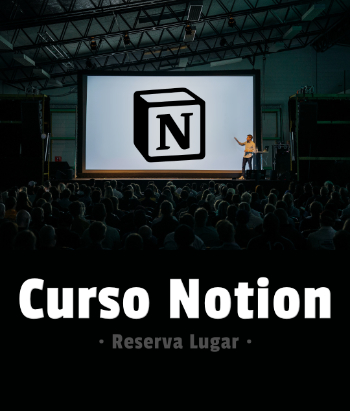No me sale la imagen y no se ya que hago mal...
Esto me sale en LogCat :
FATAL EXCEPTION: GLThread 51
Process: com.videojuego, PID: 924
java.lang.NullPointerException
at com.videojuego.Plataforma.<init>(Plataforma.java:30)
at com.videojuego.MyGame.create(MyGame.java:30)
at com.badlogic.gdx.backends.android.AndroidGraphics.onSurfaceChanged(AndroidGraphics.java:209)
at android.opengl.GLSurfaceView$GLThread.guardedRun(GLSurfaceView.java:1512)
at android.opengl.GLSurfaceView$GLThread.run(GLSurfaceView.java:1240)Este es mi codigo:
public class MyGame extends Game implements ApplicationListener{
public SpriteBatch Batcher;
public World mundo;
public Body pisoCuerpo;
public float PX_TO_METERS = 80f;
public Plataforma piso;
public Sprite piso1;
@Override
public void create() {
Batcher = new SpriteBatch();
mundo = new World(new Vector2(0,-98f),true);
piso = new Plataforma(this,250,250);
piso1 = new Sprite(new Texture(Gdx.files.internal("plataforma1.png")));
piso1.setSize(Gdx.graphics.getWidth(),30);
this.setScreen(new PantallaJuego(this));--------- Otro:
public class PantallaJuego implements Screen {
public SpriteBatch Batcher;
public World mundo;
public Body pisoCuerpo;
public Plataforma piso;
protected Texture texture;
public Sprite piso1;
MyGame juego;
public PantallaJuego(MyGame Game) {
this.juego = Game;
}
@Override
public void render(float delta) {
Gdx.gl.glClearColor(0,0,0,1);
Gdx.gl.glClear(GL20.GL_COLOR_BUFFER_BIT);
mundo.step(1f/60f,6,2);
Batcher.begin();
piso1.draw(Batcher);
Batcher.end();
}
@Override
public void resize(int width, int height) {
// TODO Auto-generated method stub
}
@Override
public void show() {
// TODO Auto-generated method stub
piso1 = new Sprite(new Texture(Gdx.files.internal("plataforma1.png")));
Batcher = new SpriteBatch();
}
@Override
public void hide() {
// TODO Auto-generated method stub
}
@Override
public void pause() {
// TODO Auto-generated method stub
}
@Override
public void resume() {
// TODO Auto-generated method stub
}
@Override
public void dispose() {
Batcher.dispose();
texture.dispose();
}
}Y la clase que cree para la Plataforma:
public class Plataforma {
protected Body pisoCuerpo;
protected Texture texture;
protected Sprite plataforma1; //
public MyGame game;
protected World mundo;
protected Sprite piso1;
public float PX_TO_METERS = 80f;
public Plataforma(MyGame Game,float x,float y) {
this.game = Game;
piso1 = new Sprite(new Texture(Gdx.files.internal("plataforma1.png")));
plataforma1.setPosition(x,y);
setFloorBody();
}
private void setFloorBody() {
BodyDef bodyDef = new BodyDef();
bodyDef.type = BodyDef.BodyType.StaticBody;
bodyDef.position.set(0,0); // posicion del objeto en el mundo (x,y)
pisoCuerpo = this.game.mundo.createBody(bodyDef);
PolygonShape shape = new PolygonShape();
shape.setAsBox(
piso1.getWidth()/2 / PX_TO_METERS,
piso1.getHeight()/2 / PX_TO_METERS);
FixtureDef fixtureDef = new FixtureDef();
fixtureDef.shape = shape;
fixtureDef.density =1f;
pisoCuerpo.createFixture(fixtureDef);
shape.dispose();
}
public void draw(SpriteBatch Batcher){
piso1.draw(Batcher);
}
}